









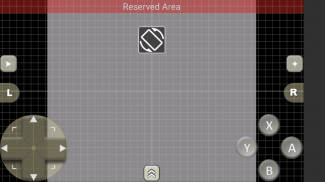

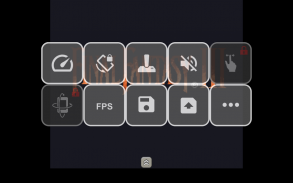
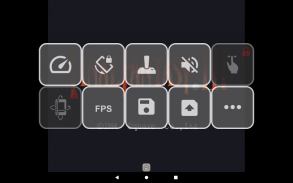
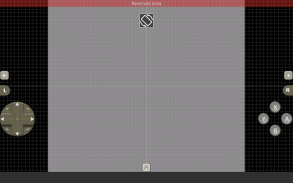
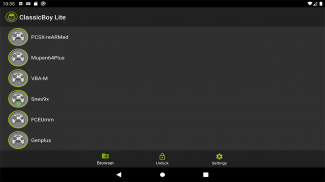
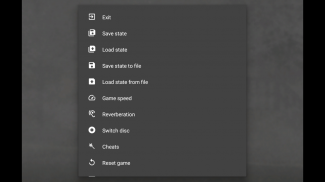

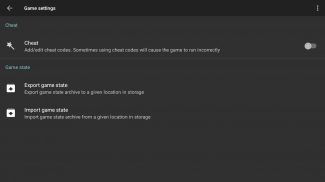
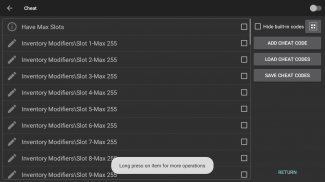
ClassicBoy 레트로 게임 에뮬레이터

ClassicBoy 레트로 게임 에뮬레이터의 설명
ClassicBoy는 정확한 콘솔 에뮬레이션을 통해 Android 기기에서 좋아하는 클래식 비디오 게임을 즐길 수 있는 다재다능하고 사용자 친화적인 에뮬레이터 모음입니다. 지금 ClassicBoy를 다운로드하고 향수를 불러일으키는 게임 모험을 시작하세요!
주요 기능
• 클래식 게임 컨트롤: 직관적인 터치스크린 컨트롤로 플레이하거나 기존 게임 경험을 위해 외부 게임패드를 연결합니다.
• 고급 게임 컨트롤: 개인 맞춤형 게임 컨트롤을 위해 터치스크린 제스처 및 가속도계 입력을 다시 매핑합니다. (프리미엄 사용자)
• 사용자 정의 가능한 버튼 레이아웃: 버튼 레이아웃과 시각적 모양을 원하는 대로 정확하게 조정합니다.
• 조정 가능한 게임 속도: 사용자 정의된 챌린지를 위해 또는 어려운 섹션을 극복하기 위해 게임 플레이 속도를 수정합니다.
• 상태 저장 및 로드: 언제든지 게임 플레이를 보존하고 다시 시작합니다. (프리미엄 사용자)
• 고급 코어 설정: 성능 및 시각적 충실도를 최적화하기 위해 코어 설정을 미세 조정합니다.
• 데이터 가져오기/내보내기: 기기 간에 게임 데이터를 쉽게 전송합니다.
• 치트 코드 지원: 치트 코드로 게임 플레이를 향상시킵니다.
• 광범위한 기능: 클래식 게임 경험을 향상시키는 다양한 추가 기능을 살펴보세요.
에뮬레이션 코어
• PCSX-ReARMed (PS1)
• Mupen64Plus (N64)
• VBA-M/mGBA (GBA/GBC/GB)
• Snes9x (SNES)
• FCEUmm (NES)
• Genplus (MegaDrive/GameGear/MasterSystem)
• FBA (Arcade)
• Stella (Atari 2600)
권한
• 외부 저장소 액세스: 게임 파일을 식별하고 읽는 데 사용됩니다.
• 진동: 게임에서 컨트롤러 피드백을 제공하는 데 사용됩니다.
• 오디오 설정 수정: 오디오 리버브 효과를 활성화하는 데 사용됩니다.
• Bluetooth: 무선 게임 컨트롤러를 연결하는 데 사용됩니다.
데이터 개인 정보 보호 및 보안
이 앱은 Android 10 이하에서 게임 데이터 및 앱 설정에 액세스하기 위해 외부 저장소 쓰기/읽기 권한만 요청합니다. 사진 및 미디어 파일을 포함한 개인 정보에는 액세스할 수 없습니다.





























